Introduction
Want to launch a successful YouTube Channel in 2025? Whether you’re dreaming of becoming the next YouTube star, building your personal brand, or making money online, creating a YouTube channel has never been more accessible or more rewarding.
This step-by-step guide will teach you exactly how to start a YouTube channel in 2025 with easy-to-follow instructions, powerful tools, and smart SEO strategies that help your content get noticed. From choosing your niche to mastering the YouTube Channel Dashboard, we’ll walk you through everything — including 2025 updates like banner sizes, AI tools, and monetization!
Table of Contents
Why Start a YouTube Channel in 2025?
YouTube continues to dominate the digital content landscape in 2025, with over 2.8 billion logged-in users monthly. The platform is not just a place for entertainment anymore—it’s a search engine, a business hub, and a creative outlet all in one.
Here’s why starting a YouTube channel now makes sense:
- YouTube monetization is more streamlined with new tools like the YouTube Monetization Checker.
- AI tools like YouTube description generators help create compelling content descriptions faster.
- Enhanced analytics on YouTube Studio (youtube studio.com channel) offer better insights than ever before.
So, whether you want to build a brand, promote your skills, or earn passive income, 2025 is the perfect year to launch your YouTube journey.

Step 1: Decide on Your YouTube Channel Niche and Goals
Before anything else, identify your purpose. Ask yourself:
- What topics am I passionate about?
- Who is my target audience?
- What value will my videos provide?
Popular YouTube Channel Ideas in 2025:
- Tech product reviews
- AI and automation tutorials
- Digital finance (like online earning methods)
- Personal vlogs
- Educational content
- Gaming and livestreams
- Fitness and wellness
Pick a niche that combines your passion and market demand.

Step 2: Create a Google Account
To create a YouTube channel, that you require a Google account. If you already have Gmail, you’re good to go.
- Visit YouTube.
- Click the Sign In button.
Choose “Create a new Google account” if you don’t have one.
Step 3: Create a New YouTube Channel
Once you’re signed in, it’s time to create a new YouTube channel:
- In the top right area, click on the profile symbol.
- Select “Your Channel”.
- Click “Create Channel”.
- Choose your YouTube channel name (make it unique, memorable, and niche-related).
YouTube Channel Name Ideas:
- Use keywords related to your niche.
- Avoid numbers or special characters.
- Keep it short and easy to spell.
Examples:
- FitWithZara
- TechSimplified
- TheDigitalNomadLife
If you’re stuck, try using a YouTube channel name generator to spark ideas.
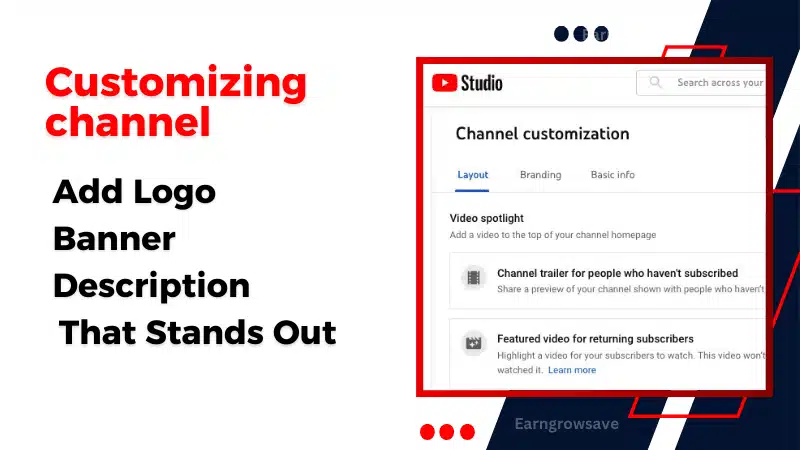
Step 4: Customize Your YouTube Channel
Once your channel is created, make it look professional:
Upload a Profile Picture (Logo YouTube):
- Recommended size: 800 x 800 px
- Format: JPG or PNG
- Tip: Use your face for a personal brand or a logo for a business.
Upload a YouTube Banner:
- Recommended YouTube banner size: 2560 x 1440 px
- Keep text and logos within the safe zone: 1546 x 423 px
Add a YouTube Cover Photo:
Same as your banner, but make sure it looks good on mobile and desktop.
Write a Compelling Channel Description:
Use a description for YouTube channel that:
- Explains who you are
- Describes your content
- Invites people to subscribe
Tools like YouTube description maker or YouTube description generator can help with this.
Step 5: Explore the YouTube Channel Dashboard
After customization, go to youtube studio.com channel (YouTube Studio). This is the control center, and you can:
- Upload and manage videos
- Check analytics
- Monitor monetization
- Manage comments
Spend time learning how the YouTube channel dashboard works—it’s key to your growth strategy.

Step 6: Plan and Create Your First YouTube Channel Video
Now that your YouTube channel is set up, it’s time to create your first video — the most crucial piece of content that sets the tone for your channel. Your first impression matters, so plan it carefully.
Before You Record:
- Write a Script: Even a basic outline helps you stay focused.
- Plan the Hook: The first 10 seconds must grab attention.
- Include CTAs: Ask viewers to like, comment, and subscribe early and naturally.
Basic Equipment & Tools:
| Tool | Purpose | Recommended Option |
|---|---|---|
| Camera | Recording | Smartphone (1080p or 4K) |
| Microphone | Audio quality | Boya BY-M1 (budget-friendly) |
| Lighting | Clear visuals | Ring light or daylight |
| Tripod | Stability | Adjustable phone tripod |
Helpful AI Tools for Video Creation:
- ChatGPT – Write video scripts and content outlines.
- Pictory.ai – Turn blog posts into videos.
- Descript – AI-powered video editing + captions.
- Lumen5 – Create videos from text content.
InVideo – Premade templates with AI assistance.
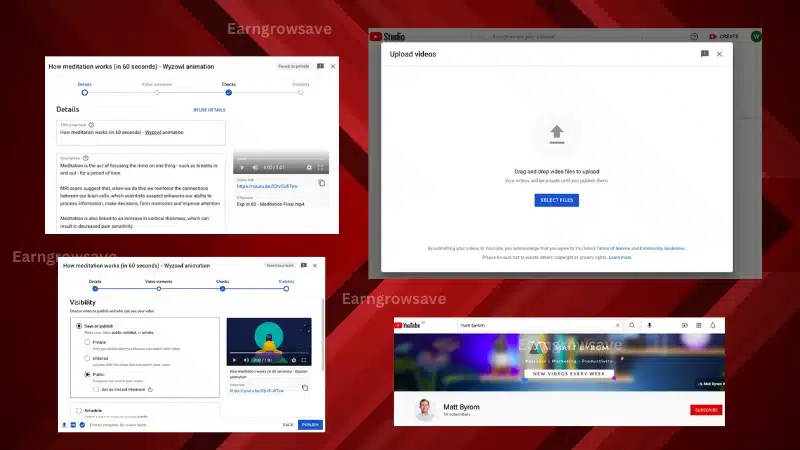
Step 7: Upload Your First YouTube Video with SEO Settings
Once your video is ready, uploading it correctly with optimized settings is key to gaining views and growing your channel.
Upload Process:
- Navigate to YouTube Studio, click on the ‘Create’ button, and select ‘Upload Video’ to begin.
- After selecting your video file, optimize the following:
Video Title:
- Must contain your focus keyword, like:
“How to Create Your Video on YouTube in 2025”
Description:
- Mention your keyword within the first 2 lines.
- Add links to your website or social profiles.
- Include timestamps for longer videos (e.g., 00:00 Intro, 02:15 Tips)
Tags (optional but helpful):
- Add 5–8 relevant tags like:
‘Starting a YouTube channel in 2025’, ‘Top YouTube video tips’, ‘Essential YouTube video basics’.”
Thumbnail:
- Use bright colors, bold text, and your face if possible.
- Design on Canva or use an AI Thumbnail Maker.
- Size: 1280 x 720 pixels (16:9 aspect ratio)
Hashtags:
- Include 2–3 like:
#YouTubeChannel2025 #FirstVideoTips #CreateYouTubeVideo
AI Tools to Optimize Uploads:
- TubeBuddy AI – Suggests titles, descriptions, and tags
- vidIQ – Provides keyword score and optimization rating

Step 8: SEO & Optimization for Visibility
Uploading your video is only part of the journey. YouTube is a search engine, and if you want your content to be discovered, you must understand YouTube SEO.
YouTube SEO Essentials:
- Use focus keywords in your title and description.
- Add long-tail keywords throughout your content.
- Design attractive thumbnails with readable text.
- Add the clip to a playlist to increase visibility.
- Enable subtitles/captions for broader reach.
AI Tools for SEO Success:
- TubeBuddy – Video score, tag ranking, thumbnail CTR tools
- vidIQ – Competitor tracking, tag suggestions, keyword ideas
- RapidTags.io – Instant YouTube tag generator
- KeywordTool.io (YouTube tab) – Discover trending long-tail keywords
- Canva AI Thumbnail Maker – Build high-CTR thumbnails
Pro Tip: Include your keyword within the first 25 words of your video description.

Step 9: Promote Your YouTube Channel (Free & Paid)
Publishing your video isn’t the final step. You need to actively promote your YouTube channel to increase your reach, subscribers, and engagement.
Free Promotion Strategies:
- Post on Social Media: Share your video on Instagram, Facebook, and TikTok.
- Embed on Blogs: If you run a blog, embed your video in relevant posts.
- WhatsApp & Telegram: Share with friends and groups.
- Quora & Reddit: Answer questions and drop video links where relevant.
- Email Signature: Add a link to your latest video in your email footer.
Collaborations & Shoutouts:
- Team up with beginner YouTubers for cross-promotion.
- Comment meaningfully on other channels in your niche.
- Get invited to podcasts or live streams.
Paid Promotion Ideas:
- YouTube Ads via Google Ads dashboard.
- Instagram or TikTok Ads targeting Shorts viewers.
- Influencer Shoutouts from micro-creators.
AI Tools for Smart Promotion:
- ChatGPT / Copy.ai – Write persuasive video captions and email copy.
- Canva – Design story posts, thumbnails, and YouTube banners.
- Metricool – Schedule posts across platforms.
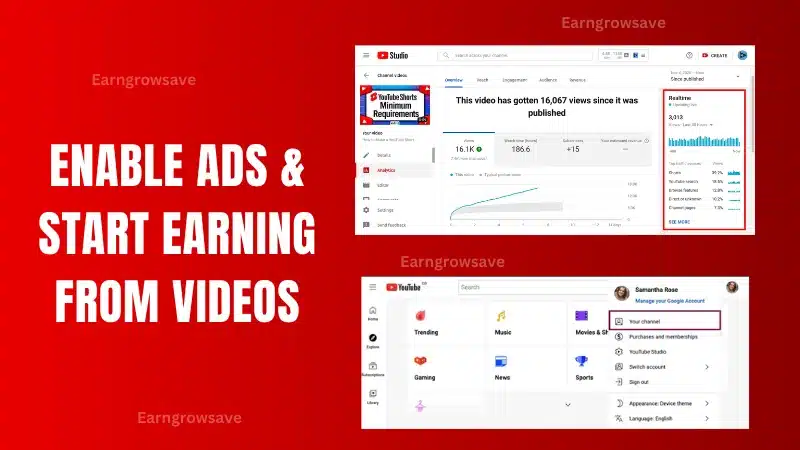
Step 10: Track Performance & Improve Consistently
YouTube is a long-term game. To grow, you must track your analytics and constantly improve your strategy based on real data.
Key Metrics to Monitor in YouTube Studio:
- Views: The total number of times people watched your video.
- Watch Time – How long viewers stayed on average.
- Audience Retention – Drop-off rate during the video.
- Click-Through Rate (CTR) – Effectiveness of your thumbnail and title.
- Subscribers – Growth trends and source of subscribers.
How to Use the Data:
- Low retention? Improve your hook and storytelling.
- Low CTR? Redesign thumbnail and test different titles.
- Low watch time? Add chapters or reduce fluff.
Best AI Tools for Analytics:
- Vidooly – AI-powered insights on channel performance
- QlikSense – Visual dashboards for deep analysis
- Social Blade – Public stats on growth trends
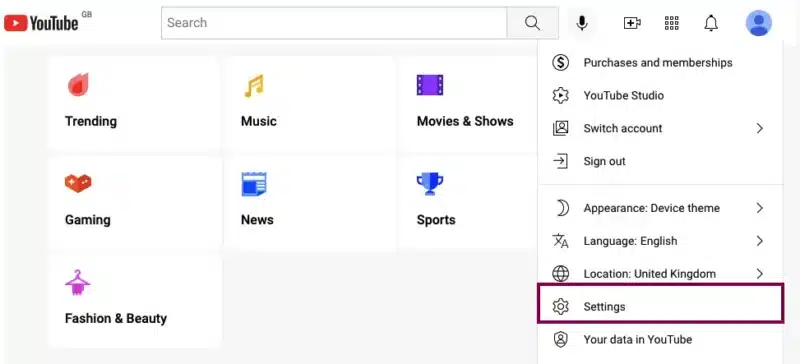
Bonus: How to Delete a YouTube Channel
In case you need to start over:
- Go to YouTube Settings.
- Click Data & Privacy.
- Select ‘Delete a service’ from the options under ‘Download or delete your data’.
Choose YouTube and follow the steps.
Final Thoughts on Starting a YouTube Channel
Starting a YouTube channel in 2025 is easier than ever before—but also more competitive. With the right niche, consistent content, and a solid understanding of the platform’s tools (like the YouTube channel dashboard and Studio), you can stand out and grow your audience organically.
Remember, every successful YouTuber started with zero subscribers. What made them stand out was consistency, creativity, and the courage to begin. So go ahead—create your new YouTube channel, hit record, and share your voice with the world.
Remember, every successful YouTuber started with zero subscribers. What made them stand out was consistency, creativity, and the courage to begin. So go ahead—create your new YouTube channel, hit record, and share your voice with the world.
👉 Want to explore more ways to earn online? Check out these helpful guides on our blog:
Freelancing Skills: Best High-Paying Skills to Learn in 2025
- Sell Ebooks Online in 2025 – How to Create & Make Money
- Best Freelancing Websites Pakistan for Beginners in 2025
Stay tuned for more practical tips and step-by-step guides!



