Introduction
Thinking of beginning your YouTube adventure in 2025? That’s a great move! That’s awesome! Whether you want to teach, entertain, vlog, or monetize your passion, this complete YouTube channel setup checklist will help you every essential step to launch your channel the right way. From choosing the right YouTube channel name and banner size to customizing your channel layout and optimizing for SEO, this guide covers everything a beginner needs to kickstart their YouTube channel confidently. Starting a YouTube channel in 2025 can be a game-changer for those looking to express their passion, share knowledge, or build an online business. Planning to kick off your YouTube channel in 2025? Let’s dive in! This step-by-step checklist will walk you through everything you need to get started the right way optimize your channel for success
Let’s get your YouTube channel ready for growth from day one. 💪
Table of Contents

Step 1: Identify Your Content Focus and Target Viewers (2025 YouTube Channel Setup Guide)
One of the first questions to ask yourself when deciding to start a YouTube channel in 2025 is, what kind of content do I want to create? Knowing your niche is key to attracting the right viewers and building a focused channel.
Before clicking that “Create Channel” button, ask yourself:
- What kind of content do I love creating?
- Who am I making videos for?
This step defines your niche and target audience—two of the most important pillars of a successful YouTube channel.
Why It Matters:
Your niche determines your content direction, while your target audience defines how you communicate. Picking a topic that’s too general can make it harder for your content to stand out among thousands of other channels. Too narrow? You might struggle to grow.
Popular YouTube Niches in 2025:
- Tech reviews for AI tools & gadgets
- Personal finance & digital freelancing
- Gaming walkthroughs, live streams & tips
- Minimalist lifestyle vlogs
- Study-with-me & productivity content for students
- Food recipe shorts & cooking tutorials
- Fitness transformations & wellness guides
By following this YouTube channel setup checklist, your niche and audience will be perfectly aligned from the start.
Pro Tip: Stick with a niche you’re genuinely passionate about. It helps you stay consistent, avoid burnout, and connect deeply with your viewers. If you’re unsure, start with a broader niche and narrow it down over time.
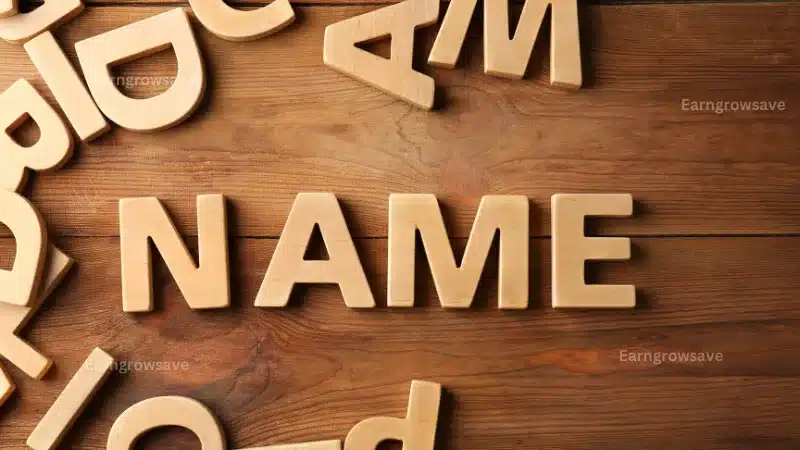
Step 2: Pick a Catchy and Memorable Name for Your YouTube Channel in 2025
The name of your channel is the first thing people notice—it should represent your brand, be memorable, and match your content theme.
Tips from the YouTube Channel Setup Checklist for Picking the Right Name:
- Aim for a short, easy-to-remember name—preferably under 20 characters.
- Avoid numbers, special characters, or hyphens.
- Make it brandable and searchable.
- Make sure the name is available on social platforms such as TikTok, Instagram, and also as a domain.
- Say it out loud—is it catchy?
YouTube Channel Name Ideas (Examples):
- FitWithAva – Fitness content for busy women
- ByteSizedTech – Short, helpful tech reviews
- TheBudgetBoss – Personal finance & money-saving hacks
- StudySync – Study-with-me & productivity for students
Tool Suggestion: Use Namechk to check username availability across platforms for brand consistency.

Step 3: Add a Professional YouTube Banner and Logo
Your branding speaks volumes—especially to first-time visitors. A visually appealing banner and logo give your channel a professional and credible appearance.
Design Specs for 2025:
- YouTube Channel Logo (Profile Pic): 800 x 800 px (1:1 ratio)
- YouTube Banner Size: 2560 x 1440 px
- Recommended safe zone is 1546 x 423 pixels to ensure visibility across all screen sizes.
Design Tools:
- Canva (Free & Pro templates)
- Adobe Express
- Snappa
Bonus Tips:
- Use your brand colors and fonts.
- Design your logo to stay clear and recognizable, even at smaller sizes.
Image Suggestion:
- File Name: youtube-banner-size-2025.png
- Alt Text: YouTube banner size guide for 2025 with safe area dimensions

Step 4: Write a Compelling About Section Setup
The About section is your mini bio. It introduces who you are, what you do, and why viewers should subscribe.
What to Include:
- What your channel is about
- Who your content is for (target audience)
- Your upload schedule (if consistent)
- Contact email for brand collaborations
- Links to your website, landing pages, or social accounts
Example About Section:
“Hey there! I’m Jake, a freelance developer helping beginners learn web design through fun, beginner-friendly tutorials. New videos every Tuesday! For collabs, email me at contact@jakeweb.dev”
SEO Tip: Include one or two long-tail keywords such as ‘beginner web design’ or ‘tutorials for freelance developers’ in a natural way.

Step 5: Craft Your Channel Trailer (Part of the YouTube Channel Setup Checklist)
When launching a channel in 2025, a well-made trailer is essential—it should showcase what your channel is about, what value it offers, and encourage viewers to subscribe.
What to Include:
- Brief introduction: your name and channel niche
- Highlights of your best content or value offering
- Clear call-to-action: “Subscribe for new videos every week!”
Ideal Length:
Tips:
- Keep energy high and script tight.
- Add subtitles for accessibility.
- Speak like you’re welcoming a new friend—authenticity wins!
Example CTA:
“Hit that subscribe button if you want weekly freelancing tips, AI tutorials, and ways to earn online in 2025!”
A compelling trailer is a core element in any successful YouTube channel setup checklist, especially in 2025.

Step 6: Customize Your YouTube Channel Layout
Your YouTube channel layout customization helps structure your homepage for better navigation and viewer retention.
Recommended Layout for Beginners:
- Channel Trailer – For new visitors
- Featured Video – For returning subscribers
- Popular Uploads – Show your best-performing videos
- Created Playlists – Group content by topics or series
- Recent Videos – Highlight new uploads
How to Customize:
- Open YouTube Studio, go to the ‘Customization’ menu, and click on the ‘Layout’ tab to get started.
- Drag and drop sections to rearrange
- Group your videos into playlists to keep your audience engaged and encourage continuous viewing.
Pro Tip: Update your layout every few months based on content performance and viewer feedback.

Step 7: Set Upload Default Settings in YouTube Studio
Setting upload default settings in YouTube Studio is a game-changer for maintaining consistency and saving time. It ensures that every video you upload automatically includes key elements that reflect your branding and professionalism.
Upload Defaults You Should Set:
- Predefined title format: Create a formula like “How to [Topic] | Channel Name” to keep your titles consistent and searchable.
- Video description format: Add key links like your website, social profiles, or affiliate info, along with a short summary and a clear call-to-action.
- Relevant tags: Add 5–10 keyword-rich tags related to your niche (e.g., “web design tutorial 2025,” “personal finance tips”).
- Set your default video privacy option—Public, Unlisted, or Private—based on your publishing needs.
- Choose a default category (like Education or Entertainment) and set the video language to improve how easily your content can be found.
- Add standard disclaimers: For affiliate links, sponsorships, or paid promotions.
Navigation: Go to YouTube Studio → Settings → Upload defaults
Pro Tip: You can still customize these per video, but having a solid template avoids repetitive tasks.
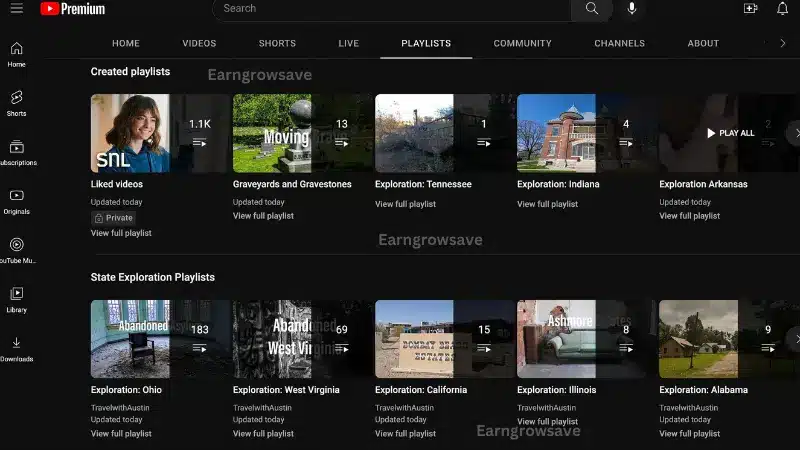
Step 8: Add Channel Keywords in YouTube Studio (Part of the YouTube Channel Setup Checklist)
Adding channel keywords in YouTube Studio helps YouTube categorize your content, making it easier to recommend your videos to the right audience. These keywords act like tags for your whole channel.
How to Add Channel Keywords: YouTube Studio → Settings → Channel → Basic Info
Effective Keyword Examples for 2025:
- “beginner coding tutorials”
- “how to start freelancing 2025”
- “vlog camera reviews”
- “make money online in Pakistan”
- “budget travel vlogs 2025”
- “AI tool reviews for creators”
Tips for Using Channel Keywords:
- Use 8–15 keywords that reflect your content themes.
- Mix general terms with long-tail keywords.
- Include variations your audience might search for.
Pro Tip: Avoid keyword stuffing. Focus on relevance and clarity.

Step 9: Set Up a Custom URL for Branding
Once you hit 100 subscribers, you’re eligible for a custom YouTube URL—one of the best ways to make your channel look professional and on-brand.
Why It Matters:
- Easier to remember and share
- Looks more professional on social media and email signatures
- Reinforces brand consistency
Example of a Custom URL Setup:
- Default: youtube.com/channel/UC9873H1aj…
- Branded: youtube.com/@ByteSizedTech
How To Set a Custom URL:
- Go to YouTube Studio → Customization → Basic Info
- Set your custom handle (e.g., @YourChannelName)
- Confirm and save changes
Bonus Tip: Use the same handle across Instagram, Twitter, TikTok, and your website for unified branding.

Step 10: Optimize Your YouTube Channel Description
Optimizing your YouTube channel description is essential when you start a YouTube channel in 2025, as it’s a key factor for YouTube’s SEO. Your YouTube channel description is more than a formality—it’s an SEO asset that helps you appear in search results both on YouTube and Google.
YouTube Channel Description Tips:
- Naturally include 2–3 specific long-tail phrases like ‘starting a tech channel in 2025’ or ‘minimalist YouTube advice’ to improve search visibility.
- Highlight your niche clearly—let people know exactly what type of content you produce.
- Communicate your value proposition—why should someone subscribe?
- Mention your upload schedule to set viewer expectations.
- Add clickable links to your website, newsletter, and social profiles.
- Keep it under 1000 characters for optimal display on all devices.
Example Description: “Welcome to ByteSizedTech! I share easy-to-follow tutorials on AI tools, app reviews, and productivity hacks every Wednesday and Saturday. Whether you’re a beginner or a tech enthusiast, you’ll find something here to level up your digital life. Subscribe and join the journey! For partnerships: contact@bytesizedtech.com”
Final Thoughts: Start Strong and Stay Consistent
Starting a YouTube channel in 2025 is exciting and full of opportunities. This complete YouTube channel setup checklist will help you launch with clarity and direction.
It’s okay if your initial uploads aren’t flawless—focus on progress. Focus on steady progress, learning from your analytics, and building genuine connections with your audience.
Pro Tips to Keep You Going:
- Schedule content ahead to stay consistent
- Interact with your community through comments and polls
- Experiment with formats and topics within your niche
- Review your analytics regularly for growth insights
And most importantly—have fun while doing it.What really makes your channel unique is your energy and authentic voice! 🎥




Interesting platform for those looking to explore digital earning opportunities. The focus on affiliate marketing and freelancing seems promising for beginners. It’s great to see a platform dedicated to financial growth in Pakistan. Staying updated with the latest strategies is crucial in this evolving digital landscape. How effective are these tips for someone just starting out in freelancing?
Thank you for your kind words! 😊 You’re absolutely right—staying updated with the latest strategies is key, especially in the fast-paced world of digital earning. For beginners in freelancing, these tips are designed to build a strong foundation by focusing on skill development, client communication, and platform strategies. While results can vary from person to person, consistency and continuous learning often make a big difference. If you’re just starting out, feel free to ask questions—we’re here to support your journey! 🚀💼